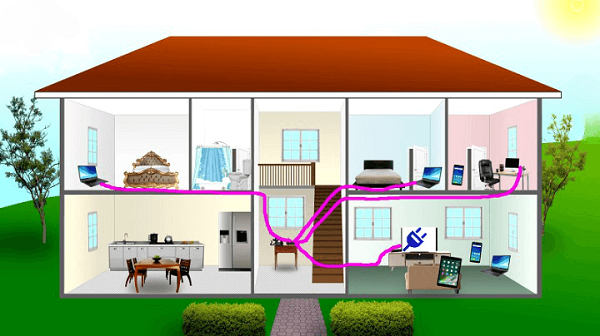Table of Contents
Most people have the internet at home and in their businesses. However, the main challenge is learning to hide ethernet cables, especially when running them in different rooms.
Furthermore, hiding these cables increases their longevity by protecting them from damage. For instance, if you have children, hiding the ethernet cables prevents them from cutting the wires. Thus, you have come to the right place if you do not know how to hide your home’s ethernet cable.
This blog will depict effective ways you can run the ethernet cable without drilling and the challenges of hiding your ethernet cable. How to hide an Ethernet cable along a wall using cable concealers is most detailed, the rest is less detailed because using cable concealers is mostly the same be it a wall, floor, or the edge of the baseboard.
How To Run Ethernet Cable Without Drilling
You can run your ethernet cable without drilling by running the cable through the available vents and ducts.
However, if this does not work, you can hide the ethernet cable:
- Along the wall.
- Along the baseboard.
- Under the door.
- On the hardwood floors.
- On the carpet.
Let’s discuss these methods in detail.
How To Hide Ethernet Cable Along Wall

You can use a PVC cable concealer to hide your ethernet cable along the wall since it is the easiest and most effective way of managing your cable.
Follow these steps when using the cable concealer to hide your ethernet cable.
1. Have the Required Tools

Installing a PVC cable concealer is an easy DIY process that does not require complicated tools. As such, you will need a tape measure, a PVC cutter or a fine-tooth hacksaw, and the cable concealer.
These concealers are available in different colors, types, and sizes. However, you will need a 0.4-inches wide PVC cable concealer for your ethernet cable. For the color, choose one that matches your walls or is a complimenting color to your walls, but you can paint the concealer to meet your standards.
2. Measure the Distance Required

Use the tape measure to estimate the distance the cable will cover. Ensure your measurements are accurate since the readings will determine the length of the PVC cable concealer required.
Your measurements should originate from the ethernet cable’s power source to the output device. Furthermore, you should include the wall’s corners in your measurements if the cable runs to the next room.
3. Cut the PVC Concealer

The third step is to cut the PVC concealer using the hacksaw or PVC cutter based on the recorded measurements.
Additionally, you will use a ninety-degree concealer when running the cable along the walls.
4. Clean the Wall Surface
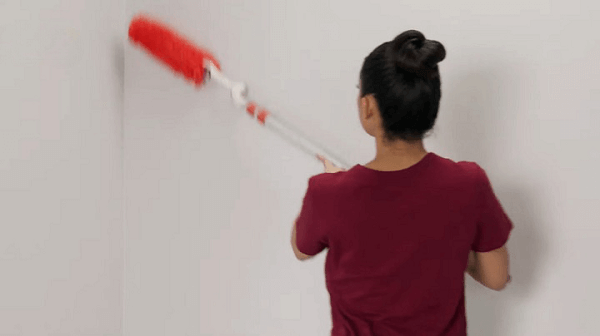
Use a towel to clean the wall surface to eliminate dirt, residue, and moisture, which is important because it ensures the concealer sticks effectively.
5. Put the Cables Inside the Concealer

Place the cables inside the concealer and shut the lid. Ensure the wires are straightened and do not overlap each other.
6. Stick the Concealer on the Wall

You must peel the adhesive tape before sticking the concealer on the wall. Apply pressure evenly on the PVC concealer when pressing, but do not be aggressive to avoid damaging it.
How To Hide Ethernet Cable Along Baseboard
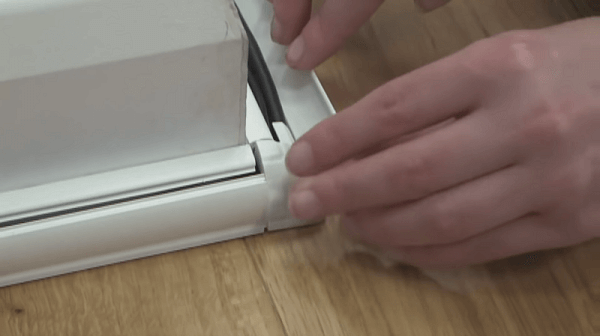
You can use a baseboard ethernet cable concealer to hide and run your ethernet cable without drilling. The installation process is simple; you will need a tape measure, baseboard cable concealer, hacksaw, pencil, and D-line connectors.
Follow the following steps when hiding your ethernet cable along the baseboard.
- Get accurate measurements. Use the tape measure to determine the required baseboard concealer. Using a pencil, mark the exact places you need to cut on the concealer.
- Cut the baseboard concealer using a hacksaw. Cut the baseboard concealer accurately to match the recorded measurements.
- Stick the D-line connectors. The D-line connectors are used to connect two baseboards at the corners. It prevents you from bending these cable concealers, thus damaging them. You should remove the D-line connectors’ adhesive tape before sticking them.
- Remove the baseboard concealer’s adhesive tape. Remove the baseboard concealer’s adhesive tape and stick it on the wall. Apply pressure evenly when sticking the concealer to ensure it is firmly attached to the wall.
- Insert your Ethernet cables into the concealer. Insert the cable inside the baseboard concealer and shut it. However, ensure the cables are correctly aligned.
How To Hide Ethernet Cable Under Door
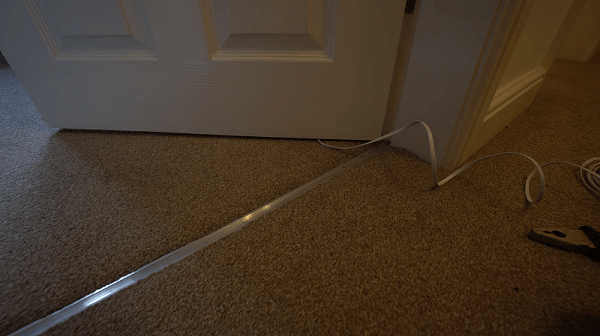
You can use a cord cover to hide and run the ethernet cable under a door, which is beneficial when running the wires from one room to another.
Here are the steps you should follow when hiding the ethernet cable under a door.
- Check the gap under the door and determine if it is sufficient for the cord cover to pass through. Cord covers have different sizes, and you should find the smallest one.
- Approximate the cord cover’s length required to run the ethernet cable under the door. Measure the distance from the ethernet cable’s origin to the last point to get the accurate measurement needed.
- Cut the cord cover based on the acquired measurements.
- Remove the cord cover’s adhesive tape and stick it. You should stick it on the floor close to the walls and ensure it runs under the door. Additionally, press the cord cover evenly to ensure it sticks firmly.
- Insert the ethernet cable inside the cord cover and shut it.
You can paint the cord cover to match your floor’s color and make it less distinctive.
How To Hide Ethernet Cable Hardwood Floors

Hardwood floors remain a popular interior design feature that allows a space to exude beauty, character, and warmth. However, existing ethernet cables and other cords running across the floor, makes its appearance unattractive.
Thus, you should consider hiding ethernet cables to help maintain the integrity of the floor aesthetics and minimize trip and fall risks. Choose a suitable floor-placed cord cover that matches the color of your hardwood floors. Most of them are made of rubber materials with an adhesive bottom part. They are also useful for covering large floor spaces or connecting devices across the room.
Let’s look at the steps:
1. Measure and cut

Set the cover on the floor where you plan on installing it. Measure it and cut off the excess. These types of cable covers are usually soft so scissors should suffice.
2. Expose the adhesive on one side

Make sure no dust falls on it, and that the floor where you plan on putting it is clean.
3. Gluing the first side to the floor

Start from one end and going by the path you imagined firmly press the side you exposed the adhesive on. Make sure you press the whole length and don’t skip over any of it.
4. Insert the cables
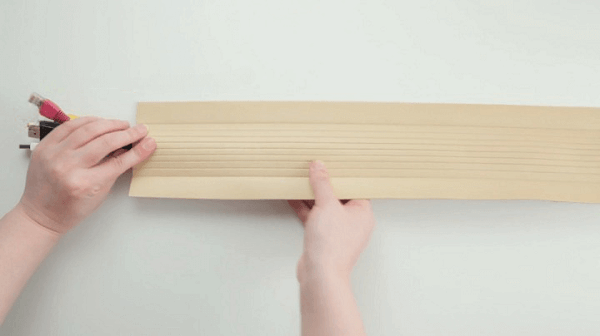
Lift the other side and run the cables true the concealer. Make sure the cable is not to tight but also isn’t bunching up at any point.
5. Glue the other side

Just like with the first, remove the strip and press it from one side to the other while making sure it’s set evenly. And that’s it you did it.
How To Hide Ethernet Cable on Carpet Without Drilling
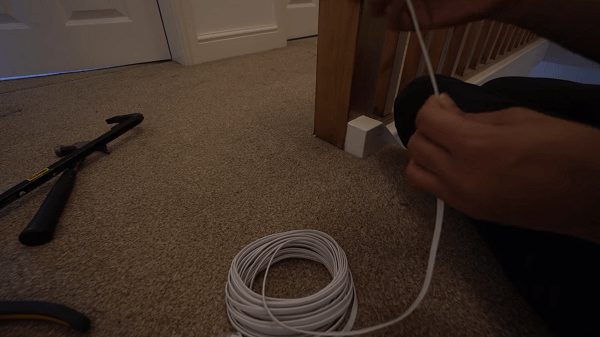
An exposed ethernet cable is bothersome and may pose trip and fall risks. Thus, other than hiding it on hardwood floors, running it under the carpet is a necessary task.
Consider these simple tips to ease the task.
- Plan out the path of the cable: Based on the room space, you may run the ethernet cable along the edge of the carpet or in a pattern that avoids significant foot traffic.
- Measure the cable: Using a tape measure, measure the cable’s length and compare it to the path, which helps you avoid making mistakes when running the cable underneath the carpet.
- Crosscheck the cable’s safety: Hiding electric wires and cables can cause a fire if not installed correctly. Thus, check there are no exposed wires on the ethernet cable’s outer layer.
- Move the furniture sitting on the carpet: This helps map the room area and reduce the items that may weigh down on the cable’s path.
- Detach the cable from the appliances: Before running the ethernet cable, ensure that it is unplugged from the Tv or computer to prevent pulling on these appliances.
- Thread the cable: Pull the cable along the edge of the carpet or under the carpet in a pattern that will reduce falling hazards.
- Unwind a fish tape under the carpeting: A fish tape allows you to reroute your wires and cables. Thus, it should follow the same path taken by the ethernet cable. Ensure you unwind it till it emerges on the other side of the carpet.
- Attach the cable to the fish tape: Since the fish tape has a peg attached at its end, attach the ethernet cable to it. Pull at it until it reaches the other end of the carpet or intended location, and detach your cable from the fish tape.
Tip: While running your ethernet cable under carpet and rugs, ensure you run them close to or along the walls if possible, which avoids stepping on the cables in a room with high foot traffic.
Common Challenges When Hiding Ethernet Cable
Hiding ethernet cables in your house or office space can be a simple task to execute. However, if you rush the process, you may face maintenance issues, slow network performance, and hidden costs incurred while rewiring and rerouting your cable.
Some of the common challenges include:
Ignoring Cable Management
Cable management and organization can be expensive, but it saves you valuable time and money. It also prevents ethernet cable installation and maintenance disasters.
You can ensure proper running of the ethernet cables, preventing any future signal degradation by prioritizing using cord covers. Alternatively, you can use cable shields, channel concealers, and duct raceways equipment. Doing this means you will not have to change the cables regularly.
Running Ethernet Cables near Intrusive Wires and Appliances
Placing ethernet cables close to other electrical wires, fluorescent light fixtures, and HVACs is dangerous. These appliances and wires may interfere with the electromagnetic field degrading the ethernet signal quality.
Thus, you must map your cable path correctly when hiding the ethernet cable around your space. Ensure that you avoid placing them away from intrusive electrical features.
Failing at Keeping Ethernet Cables Moisture and Heat Free
Before hiding your network cable, understand that heat and moisture can negatively impact the cable’s data transfer efficiency.
Ensure you read the network cabling requirements and practices before rerouting them. Consider hiding your ethernet cables in a cool and dry place to avoid any safety risks.
Hiding an Ethernet Cable
Placing the network cable anywhere in the house or office may affect its overall performance and cause an unpleasant sight. For this reason, you must hide them appropriately, adhering to the safety regulations.
Hiding them carefully prevents damage and any health hazards that may stem from improper cable management.
Thus, if you have difficulty hiding your network cables, adopt these simple steps and tricks to ensure your ethernet cable is well placed.