Table of Contents
Some people think VGA (Video Graphics Array) connectors and ports are out of date, but in reality, many computer monitors, projectors, TVs, and other devices still have VGA capability.
You may want to project images or video from the USB (Universal Serial Bus) port on one of your devices (i.e., a laptop) to an external screen (i.e., an HDTV). A USB to VGA adapter can help you do just that.
If you are in the market for one, this article will be a helpful guide for selecting the best adapter for your needs. We have searched numerous product listings for USB to VGA adapters and have chosen the five best options for immediate and long-term usage.
What to Look for in a USB to VGA Adapter:
Before going through the products, it’s essential to highlight the key factors to consider when selecting a USB to VGA adapter:
Compatibility
A useful adapter will successfully connect to a variety of devices: computer, pc, desktop, laptop, ultrabook, notebook, etc. You may also want to ensure that the adapter is compatible with your specific operating software. Keep in mind that most adapters are compatible with Windows OS, but only some are compatible with Mac OS.
Design
Depending on when, where, and how you are using the adapter, aspects of the design (i.e., shape, length, and weight) might be important factors for you to consider. For example, having a portable adapter is helpful for people who need to carry around their adapter for work purposes. Alternatively, if you use your adapter at home for specific stationary devices, this factor may not be as important to you.
Resolution
When transferring images and videos from one device to another, the quality of those images needs to remain as top-notch as possible. Look for adapters that support resolutions up to 1080p Full HD or 1920×1080@60Hz.
Modes
There are three different display modes that USB to VGA adapters may come with. Knowing what those modes are can help you pick the adapter to best serve your viewing needs.
- Extend: Extend mode allows you to display different applications on separate screens.
- Mirror: Mirror mode lets you display everything that is on your primary screen.
- Rotate: Rotate mode allows you to rotate the image or video display.
All of our picks have the basic extend mode, but mirror and rotate are additional modes only available on some adapters. If these display options are important to you, you will need to ensure that you buy an adapter that offers them.
Warranty
Technology isn’t always perfect, and sometimes products fail – regardless of the company or manufacturer. This is why it is important to double-check if the company has a warranty or refund policy and how long the warranty is. It is also good to ensure free and accessible tech support if your product is not working exactly as it should be.
Price
The benefits of sharing images and videos to a different screen may seem priceless, but the costs should certainly not reflect that. These adapters are all relatively affordable. So if you have found an option that’s hundreds of dollars, the item is way too expensive than what it needs to cost. Most of these UGA to VGA adapters are between $5 and $20, depending on the specifications.
Installation Process
Most people do not want to spend hours upon hours getting their new product to work. An easy, intuitive, step-by-step installation process is certainly something to look for in your selected product, especially if you are not extremely tech-savvy. It will help you out, in the long run, to look for inclusions such as a user manual or step-by-step installation guide, an easy download installation link, and/or 24-hour technical support.
One other thing to mention here is that most UGA to VGA adapters will require the user to download a driver before getting started – they are not “plug and play.” However, some make the driver download easy and convenient, as the driver is “built into” the adapter itself. This means you will not have to insert a CD or take any pre-installation step before plugging in the adapter.
Male to Female Adapter vs. Male to Male Adapter
Lastly, you will want to consider which devices you aim to use this adapter with and what connectors those devices already have. If you have a VGA connector already (either on the device or a separate cable), you will need to purchase a USB male to VGA female adapter. This means that the VGA side can have a connector/cable plugged into it, and the USB side can plug into something else, such as a USB port on a laptop.
If your VGA-enabled device does not already come with a “male” VGA connector, you can purchase a USB male to VGA male cable so that each side of the cable can plug into their respective devices. Alternatively, you can buy both a USB male to VGA female adapter and a regular VGA cable (VGA male to VGA male).
In this list, we will mainly list options for adapters USB male to VGA female adapters, but we will also include a few USB male to VGA male adapters when a recommended brand has that option available.
Here are our top five brand options for USB to VGA adapters:
CHIONS USB to VGA Adapter
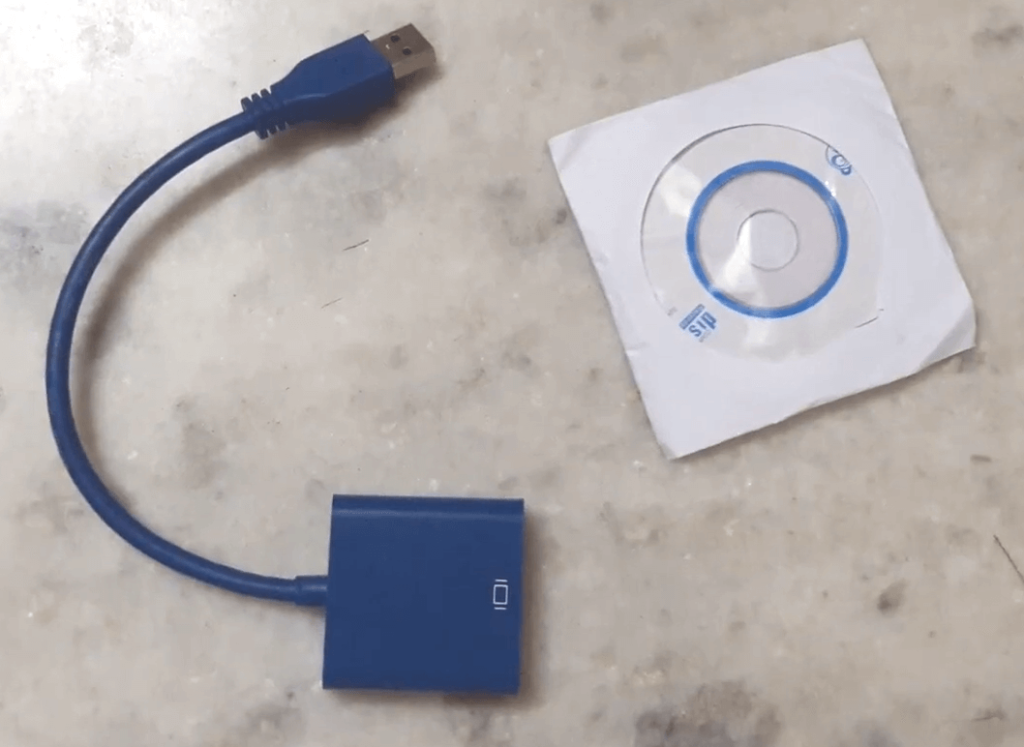
With its extended screen and mirror display features, the CHIONS USB to VGA Adapter is a great adapter choice to use for entertainment and home theater purposes. One drawback is that you may have to take some additional steps to get it to work.
This might include installing a display port driver, updating your resolution settings, etc. However, CHIONS states that their customer service supports you if you have any difficulty with the installation process.
Features
- Compatibility: Windows 10, Windows 8.1 / 8, Windows 7, and Windows XP
- Resolution: up to 1920×1080@60Hz for USB 3.0 ports
- Modes: Extend, Mirror
Pros
- This product has an average price relative to the other adapters on this list.
Cons
- You must install an external driver before using the product (CD driver included).
- It might be time-consuming to install, and the installation process has been described as “non-intuitive”.
- There is an unclear warranty policy on this product.
BENFEI USB to VGA Adapter

Like the CHIONS adapter above, the BENFEI USB to VGA Adapter works well for USD 3.0 ports on Windows OS devices. The price is slightly higher than the previous company, but the BENFEI adapter provides high quality, high durability, and a super portable design.
Features
- Compatibility: Windows 10, Windows 8.1 / 8, Windows 7, and Windows XP
- Resolution: up to 1920×1080@60Hz for USB 3.0 ports
- Modes: Extend
- Warranty: 18 months
Pros
- This adapter has a great design. It is compact and durable and has fast heat dissipation, oxidation resistance, anti-wear material, and nickel-plated connectors.
- You will not need to have / to buy a separate VGA cable to use this product.
Cons
- It requires the installation of an external driver before using the product (CD driver included).
- It might be time-consuming to install.
- This adapter does not work well for USB 2.0 ports.
- This adapter cable will be much longer than a VGA female to USB male adapter, which is not as easily portable.
Alternative option: Check out BENFEI’s USB male to VGA male adapter cable
ABLEWE USB to VGA Adapter

The ABLEWE USB to VGA adapter has similar features to the standard adapters but has a particularly appealing advantage to the other adapters on this list: easier installation due to a built-in driver. A built-in driver means the user does not have to install a driver separately, through a CD, but follows easy steps to install the adapter once plugged into their device.
Features
- Compatibility: Windows 10, Windows 8.1 / 8, Windows 7, and Windows XP as well as a range of devices (laptop, Xbox, Roku, and more)
- Resolution: up to 1920×1080@60Hz for USB 3.0 ports, up to 1920×1080@60Hz for USB 2.0 ports
- Modes: Extend, Mirror
- Warranty: 12 months
Pros
- This adapter supports USB 2.0 ports.
- There is lifetime technical support provided with this product.
- This product comes with a built-in driver, making the installation process more accessible and more intuitive (a CD driver is provided just as a backup).
- This product has a relatively low price compared to other comparable options.
Cons
- There is a lower overall rating for this product than other comparable options due to some instances of product failure.
- This product is slightly more expensive than other comparable items on this list.
ELECABLE USB to VGA Adapter

The ELECABLE USB to VGA adapter has a unique feature that the previous adapters do not have: MAC OS High Sierra compatibility (10.14.2-latest). ELECABLE also provides different sizing options for this adapter, which is helpful if your devices need to be farther away from each other, such as during a conference room presentation.
However, it is not a great option if you are looking to hook it up to your video game console, as it does not support Xbox, PlayStation, or other game devices.
Features
- Compatibility: Mac OS High Sierra (10.14.2-latest), High Sierra (10.13.4-10.14.1) Clone Mode Only, High Sierra (10.13-10.13.3), Sierra (10.12), El Capitan (10.11), Windows 10/8.1/8/7/Vista/XP
- Resolution: up to 1920×1080@60Hz for USB 3.0 ports
- Modes: Mirror
Pros
- This adapter is compatible with a wide range of computer software.
- ELECABLE provides different adapter cord length options: from 20 inches at the shortest to 26 feet at the longest.
- This adapter has a tremendous overall rating with a high number of user reviews.
- You will not need to have / to buy a separate VGA cable to use this product.
Cons
- This product is slightly more expensive than other comparable items on this list.
- This adapter cable will be much longer than a VGA female to USB male adapter, which is not as easily portable.
Alternative option: Check out ELECABLE’s USB male to VGA male adapter cable
CableCreation USB to VGA Adapter

Like the ELECABLE adapter above, the CableCreation USB to VGA adapter supports both Windows OS and MAC OS devices. The best aspect of the CableCreation adapter is the 24-month product warranty. You can feel rest assured that you will not waste your money if something goes wrong with the product in up to two years, which is the highest stated warranty of any adapter on this list.
Features
- Compatibility: Windows 10 / 8.1 / 8 / 7, Vista, XP (32-bit); Mac OS X v10.8 / v10.9/ v10.10 /v10.11; Mac OS 10.12 / 10.13 / 10.14/ 10.15.
- Resolution: up to 1920×1080@60Hz – for USB 3.0 ports
- Modes: Extend, Mirror, Rotate
- Warranty: 24 months
Pros
- This product has a very long warranty compared to similar items – a 24-month warranty.
- This product also comes with lifetime technical support.
- With three modes, this adapter gives you the most viewing options.
- You will not need to have / to buy a separate VGA cable to use this product.
Cons
- This product listing is newer, with fewer reviews than comparable items.
- This adapter is not compatible with Linux, Unix, or Android.
- Although it is comparable with some MAC operations systems, it is still not compatible with Mac OS 10.13.4 to Mac OS 10.13.6 version
- This product is the most expensive option of the adapters on this list.
- This adapter cable will be much longer than a VGA female to USB male adapter, which is not as easily portable.
- This adapter only supports Windows, as opposed to the VGA female to USB male option above, which supports a wider variety of operating systems.
Alternative option: Check out CableCreation’s USB male to VGA male adapter cable
BONUS
As you may have noticed from this list, the most commonly available USB to VGA adapters are 1) compatible with Windows operating systems and 2) are USB male and VGA female. If both of these aspects work for your specific needs, feel free to consider these three other affordable options as well:
Additional Tips for Purchasing and Using a USB to VGA Adapter
Make sure you have the right devices that are compatible with your selected USB to VGA adapter.
Also, make sure that your USB port is USB 3.0 and not USB 2.0 if the adapter only works for USB 3.0 ports.
The adapter likely has to be plugged directly into your device (e.g., computer). If you are looking to plug it into a USB adapter or a multi-port converter, the USB to VGA adapter might not work as well as intended.
If your driver download process is giving you trouble, try downloading the driver again while the adapter is not plugged in. Then plug the adapter in after you have completed the driver download. (This is specifically for the products that do not have a built-in driver).
If you have any further issues with the driver download and/or installation process, do not hesitate to contact the company’s technical support. Some companies have more accessible customer service / technical support, but all of them have it.
Final Thoughts
There are many excellent, affordable options for a USB to VGA adapter. Getting the right one can be difficult, as there are so many similarities between them. However, some of the differences are key to whether or not they will match your needs, especially if you consider device compatibility or resolution support for USB 3.0 vs. USB 2.0 ports.
We hope this list has helped you compare some of the similarities and differences between the top brands and select the one that will work best for your needs, preferences, devices, and lifestyle.

