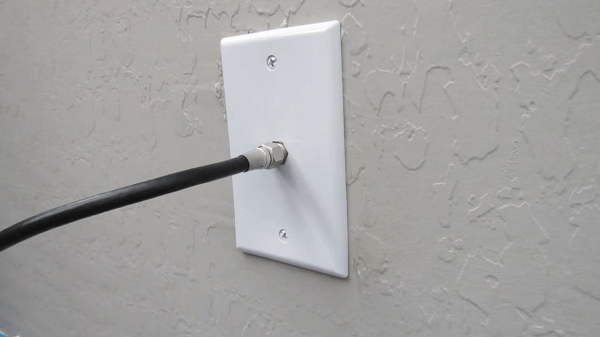Table of Contents
Coax cables can be tricky to disconnect. They have a lock, that can be a pain if it is too tight. But don’t worry, once you learn how to deal with them you wont have any problems.
How to Remove a Coaxial Cable Lock
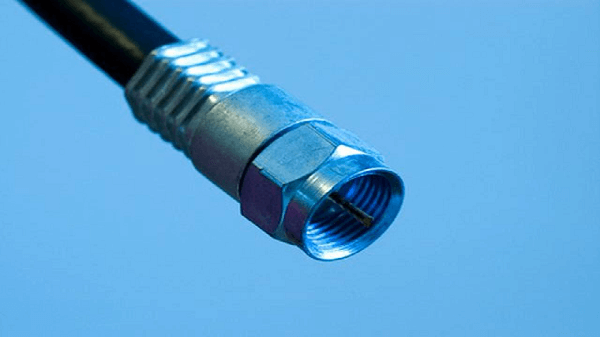
Before we begin, it is worth mentioning that most manufacturers compose these locks of plastic, so they snap relatively easily. With these tools, however, your chances of breaking them are slim.
For this, we’ll need any paper material. This material can be tissues, toilet paper, or printing paper. The following requirements are a pen cap and something to help unscrew the cable when we’ve successfully bypassed the lock.
There is a tool you can find online to unscrew these coaxial cable connectors without ruining your fingers in the process. I highly recommend this for anyone looking for a proper tool over these DIY tools. With that said, let’s show you how to get that lock off using only household items.
- Insert your paper material in between the coaxial cable and the lock sleeve.
- Upon doing this, insert your pen cap clip into the paper wedged between the coaxial cable and lock sleeve. To prevent the coaxial cable from slipping upon disconnecting the lock, we must ensure the pen cap clip is adequately situated before moving on to step three.
- To disengage the cable lock, twist it counterclockwise while firmly pressing on the pen cap clip.
Congratulations! You can now unscrew the coaxial cable and enjoy limitless entertainment in your hotel room. Now you know how to remove a coaxial cable lock for next time.
How To Remove and Replace Coaxial Cable Connector
Coaxial cable connectors can be very prone to breaking. Because of this, it is worth knowing how to repair or replace the connector if it breaks.
Be warned. This process requires a fair amount of specific tools. So be extra careful and ensure this does not occur while these tools are unavailable to you (like in a hotel room!). Better yet, bring this toolset along with you anytime you plan on messing around with the coaxial connector.
This knowledge can save you money compared to buying an entirely new cable. This process might be challenging if you’re not knowledgeable about electronics. So we’ll try to make this straightforward.
Materials Needed
Luckily, everything we need for this can we can find in a full kit online. There are several available options on Amazon.
Tools
- Cable crimper
- Compressor
- Wire stripper
- Coaxial connectors
- Network tester
1. The connectors
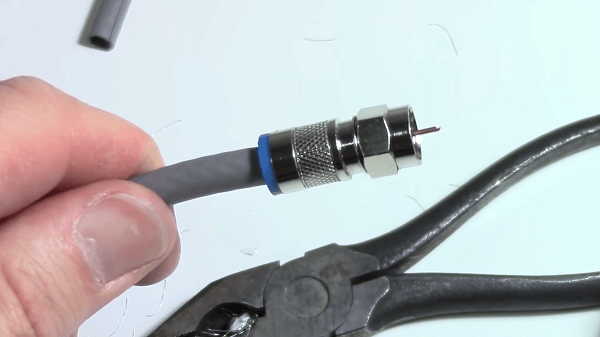
First, find a compatible connector for your specific cable. Most coaxial connectors are F-type connectors. The connectors come with different installation methods, usually either crimp or twist-on. If you’re unsure which coaxial cable to buy, try looking at a buyer’s guide.
We highly recommend crimp connectors over twist-on connectors, as they are much more reliable and easier to install. If you’re lacking the proper tools for the crimp connector, however, it might be better to go with the latter.
Most F-type connectors are for connecting antenna signals to a TV. But if you’re looking for a cable to use in radio broadcasting, an N-type connector is what you need.
(This is vital to your safety. Make sure you disconnect your coaxial cable from all power sources. As working with the cable while there is an electrical current running is a serious hazard.)
2. Strip the cable

After we have disconnected both ends of the cable, we now need to cut some incisions into the cable. Expect it to be quite difficult as the first layer of the wire is thick.
Create a tiny incision at the end of the coaxial cable with a wire remover. This incision will expose the cable’s copper wire.
Make a small incision into the cable’s protective jacket. The wire braiding beneath the protective jacket can be easily damaged, so exercise caution when attempting this.
3. Clean the extra isolation
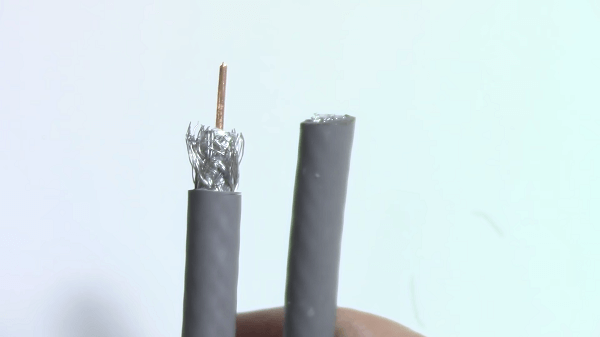
Remove the extra wire and plastic isolation, just don’t cut the wire.
4. Set the connector
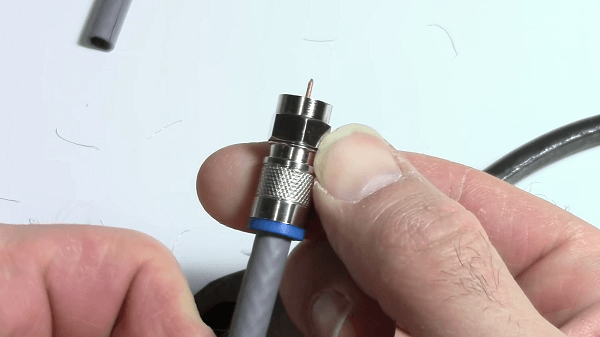
Slide your connector onto the end of your now partly exposed cable. It may be loose at first, so tighten the connector with pliers as needed.
5. All the ways to lock the connector
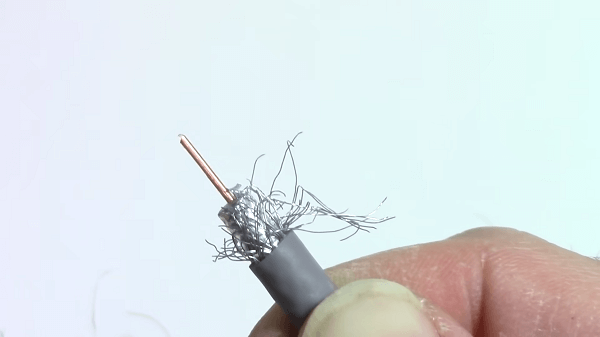
This last step is where we use our two tools from our coaxial connector kit, but we actually have three options for tackling this step:
Crimping Tool

If we opt for this method, we use the crimping tool to create a strong connection between the coaxial cable and the connector. Insert the cable’s end between the crimping tool and press firmly until the two are securely adjoined.
Compressor Tool
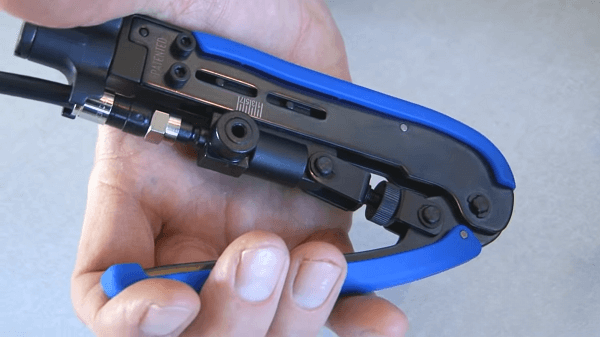
This process will be very similar to how we used the crimping tool. Insert the end of the cable between the compression tool and squeeze tightly until the two components are secure. After this, cover any exposed wires with liquid electrical tape to create a proper seal.
Twist on connectors
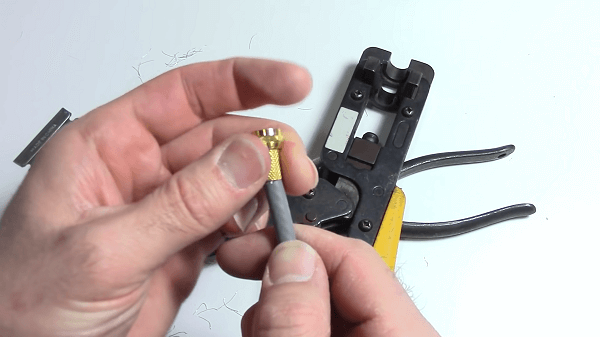
Twist on connectors though the easiest to use on the list, are also the weakest. If you want a connection that will last this probably isn’t the way for you. However it works great if you are in a hurry, or are not planning on touching the cables too much.
All three methods are listed from best to worst, considering longevity. You can use which one works best for you and roll with it.
Frequently Asked Questions
Here are some additional questions related to coaxial wires, locks, and connectors.
What size wrench is a coaxial cable?
The best size wrench for a coaxial cable is a 7/16th inch wrench.
How can I loosen the nut of the coaxial connector without hurting my fingers?
There are several ways to spare your fingers the pain of screwing and unscrewing these connectors. There are tools available online that do it effortlessly, but if they aren’t readily available, we would suggest using a wrench or a pair of pliers.
If those aren’t around, try using two large coins by gripping both on each side of the nut with your fingers and turning.
Are all coaxial cables the same?
Not all coaxial cables are the same. There are several sizes of coaxial cables, all of which range according to their gauge and impedance.
Along with this, three different coaxial cables are all specific to their intended usage. These include RG6, RG11, and RG59 cables. RG6 is by far the most common type of this cable, while we use the other two for more obscure applications.
Can my coaxial cable shock me?
Your coaxial cable can shock you if you’re not cautious. Thankfully, they use little electricity, so it is unlikely to be a fatal shock. Still, be extra careful.
Do coaxial cables go bad?
Coaxial cables can go bad. Even the slightest bend or wrong incision in the wiring can easily damage coaxial cables. That’s why we must be extra careful when handling and maneuvering it. Along with this, coaxial cables aren’t water resistant by any means, so any liquid poured onto them will almost certainly break them.
How long do coaxial cables last?
Coaxial cables can last a long time. Treating your coaxial cables properly can ensure around 20 years of proper functioning. In ideal scenarios, they could even last an entire lifetime.
Is it advisable to remove the coaxial lock at a hotel?
It is not advisable to remove the coaxial lock at a hotel. You risk paying a fee for tampering with the lock or breaking it by accident.
The rarest and worst-case scenario could land you in trouble with the authorities since it technically falls under crimes against property. This may not be the case, however. Usually, hotels just charge people for whatever is tampered with or taken from their rooms.
What are the indicators of a defective coaxial cable?
Some indicators include:
- Rusty coaxial connectors.
- Weak or loose connectors.
- The rubber coating surrounding the cable shows signs of wear and damage.
Removing Coaxial Cable Locks
Coaxial connectors are a complex subject. They can be quite tricky for anyone without prior experience with coaxial connectors. If you are simply trying to play your favorite content on your hotel room TV, I commend you for reading this far. For those looking for an extensive guide that lays out the subject as simply as possible, I hope this taught you a thing or two.