Table of Contents
When you start investing in quality sound and visual equipment it is only natural that you are interested in getting the best possible images and audio on your chosen device. However, there are several issues that can cause a problem, no matter how good the equipment.
The most obvious is the quality of the cables you are using. You need to invest in high-quality cables to get the best possible results. Alongside this, you also need to consider the connections on the back of each device.
It is common for home audio and visual equipment to have AV ports or S-Video, while your television or other device is likely to have an HDMI port. Selecting the right converter is essential to ensuring the best quality. For older tech you might need a RGB to HDMI converter.
Understanding S-Video
S-Video stands for Separate Video. The standard AV ports are color-coded yellow, white and red. The yellow channel takes the video while the red and white carry audio, allowing for stereo sound.
While this is acceptable in many applications, S-Video offers higher-quality images. It utilizes four pins in a simple circular connector. Each of the pins has its own ground, ensuring there is no cross-over between the circuits. The pins are dedicated to video, they carry black and white image information separately to the color detail.
This allows the resolution to be significantly better than with a standard AV connection. However, it should be noted that S-Video is designed to carry images, you will still need to use the AV connectors to carry the audio across to your television.
It is normal to find a converter with four connections and a small box to handle the conversion. The connectors are white, red, and yellow which slot into the standard AV ports. The black connection is the S-Video. This connector must be inserted in the right direction to avoid damaging the ports. Make sure they are aligned before you push the ports together.
Signal Conversion
It is worth noting that S-Video offers standard-definition video. Your HDMI slot is designed to accommodate high-definition video, hence the name High-Definition Multimedia Interface. It is not possible to simply connect the two items together through a cable. You need a conversion box built into the cable to convert the standard S-Video image to high-definition. The audio can also be carried by HDMI cables and connectors, that’s why all four cables go into the box and only the HDM comes out.
Best S-Video to HDMI converters:
LinkFor S-Video to HDMI Converter

The Linkfor S-Video to HDMI converter is the simplest of the devices on offer but still an effective way of converting your S-Video output to HDMI. It has three male AV connections to allow the standard audio transfer. It also has the S-Video connector, allowing this unit to be effortlessly plugged into the back of your device. It should be noted that although this converter is plug and play, it does need its own power supply. There is a small USB-C slot on the side of the converter box that needs to be connected to a 5V 1A supply via the supplied USB cable.
All connections are nickel-plated to prevent corrosion. The copper core has aluminum shielding and a soft rubber jacket. This ensures it carries a high-quality signal and doesn’t suffer from interference.
You should also note there is a switch on the side that allows you to choose the output, it is possible to have 720p or 1080p, both at 50Hz.
Xianren S-Video to HDMI Converter

This S-Video to HDMI converter from Xianren is very similar to the offering from Linkfor. It uses the same copper core with insulation, aluminum foil shielding, and a soft protective plastic jacket. It also has molded connectors with grips, to help reduce tension when connecting and disconnecting it.
However, instead of having three male AV ports in red, white, and yellow, it has three female connectors and the standard S-Video port. These all connect to the converter box via a 1.4-foot long cable, giving you room to manouvere.
Of course, you will need an HDMI cable to plug into the converter box and your display screen. You may also need a female-to-male AV converter or cable to connect your output device. This does make it easy to get the right length of cable and position the converter correctly.
Naturally, this converter also needs power. There is a micro-USB port on the side and a power indicator. Again, it needs a 5V 1A supply.
Tensun RCA Converter

The Tensun RCA Converter adopts a different approach to the previous two offerings. It has four input ports on one side, giving you female sockets for the standard AV connections and S-Video plug. On the other side is the HDMI output port along with an audio port. There is also an option to switch between 720p and 1080p, depending on what suits your needs better.
Alongside the output slots, you’ll also find a switch that allows you to move between CVBS and S-Video and the standard power port which needs 5V power from the supplied cable. Composite video and S-Video can be simultaneously connected and toggled via the switch. All settings are saved internally if you turn the device off, ensuring it starts up in the same position.
Of course, you do need to have S-Video cables and an HDMI cable to make this unit work properly. But, choosing just the box gives you more control over the quality of the cables used and the positioning of the box.
Tec UHD S-Video Converter
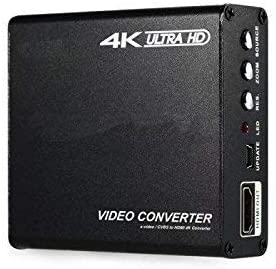
Tec has an RCA/S-Video to HDMI converter along the same lines as the Tensun. Again, all the conversion takes place inside the box. All you have to do is slide male RCA connectors into the appropriate input slots and the S-Video cable. Next to this is the DC 5V power supply slot, the power cable is supplied with the unit.
At the other side of the converter are the HDMI output slot, a micro-USB connection, the LED light that tells you the power is on, and three buttons that control source, zoom, and resolution. This converter is designed to take both composite video and S-Video and turn them into 4K HD images that can be transferred via the HDMI out port.
You will need to supply your own HDMI cable and the S-Video/RCA cables. But, the quality of the final mage is well worth it. This is a plug-and-play device, you don’t need to do anything other than connect it up and change the resolution. It is that simple to use!
Choosing The Right S-Video to HDMI Converter
The key to choosing the best S-Video to HDMI converter for your needs is to spend a few moments thinking about what you really need before you commit to buying:
- Manufacturer
The most important first decision is which manufacturer to use. It is usually better to choose a manufacturer you have heard of and trust. If this is not possible then check with your friends and colleagues to see if they have any recommendations based on personal experience.
You can also check out manufacturers and suppliers on social media and online forums. You will get honest opinions which can help you to make the right decision.
- Cable Length
It is also important to spend a few moments thinking about the length of cable you need. In most cases, the S-Video to HDMI converter can be plugged directly into one of your devices. But, you may need an additional cable to allow it to connect at the other end.
Think about these connections and the length of cable you need before you commit to purchasing a converter.
- Cost
You should also spend a few moments looking at the cost of several S-Video to HDMI converters. This will help you to decide what is a fair price and make sure you are paying it.
Don’t forget, if you are paying too little you may get poor quality. But, pay too much and you will need to know what extra you are paying for.
Final Thoughts
An S-Video to HDMI converter is an essential and effective way to connect older output appliances with modern display screens. While it is likely that this technology will eventually be superseded, you don’t know how long your current system needs to last.
That is why it is worth doing a little homework before you invest in the best possible S-Video to HDMI Converter. This guide should have helped you to understand the options available, what S-Video is, and how easy it is to connect it with seemingly incompatible devices.

