Table of Contents
The PS4 has an extensive library of gripping and enjoyable games. But with so many games to play, you’ll want to ensure that whenever you’re caught running out of battery, you have a trusty PS4 controller charging cable within reach.
Charging your PS4 controller is a breeze. PS4 controllers use a USB A cable with a Micro-B USB 2.0 connector to recharge your controller even while you continue to play. And of course, something else it needs is power cords.
With so many options for charging cables on the market, choosing the right one for you can be a chore. Luckily for you, I took the hit and tried out some of the many options available so you can choose the one that fits your gaming habits best.
Best PS4 Controller Charging Cables
The Best Extra-Long PS4 Controller Charging Cable:
DEEGO Durable 15Ft Extra Long Micro USB Cable

The stock 6-foot cable that comes with your console hinders your ability to play and charge simultaneously. The DEEGO 15-foot Micro USB cable is durable and long enough to reach from console to couch easily.
An extra-long cable is necessary for players with a lot of foot traffic between the screen and where you sit. After testing and researching different options, the best extra-long PS4 controller charging cable I found is the DEEGO 15ft cable.
This extra-long PS4 charging cable comes in white or black and is universally compatible with any Micro-B USB 2.0 port device.
Thie DEEGO micro USB cable features a maximum charging speed of up to 2.4A and supports data transfer of up to 480 Mbps.
This PS4 charging cable fits snugly into the PS4 controller so that you can play without the cable wobbling back and forth at the connector. With 15-feet of usable length, the DEEGO Micro USB cable easily stretches over coffee tables. This PS4 charging cable has a 10,000+ bend lifespan.
Lay back and enjoy your game with plenty of cord length between you and your console.
DEEGO Durable 15Ft Extra Long Micro USB Cable Specs:
Length: 15 feet
Brand Name: DEEGO
Cable Type: Micro-B USB 2.0, Male to Male
Durability: 10,000+ bend lifespan
Pros:
- Under $10
- Extra-Long 15-foot cable
- Play while you charge
- Universally compatible with all devices that use a Micro USB
Cons:
- The USB-A connector does not have a tight fit when connected to PCs.
The Best Fast-Charging PS4 Controller Charging Cable:
6amLifestyle PS4 Controller Charger Charging Cable 10ft 2 Pack Nylon Braided
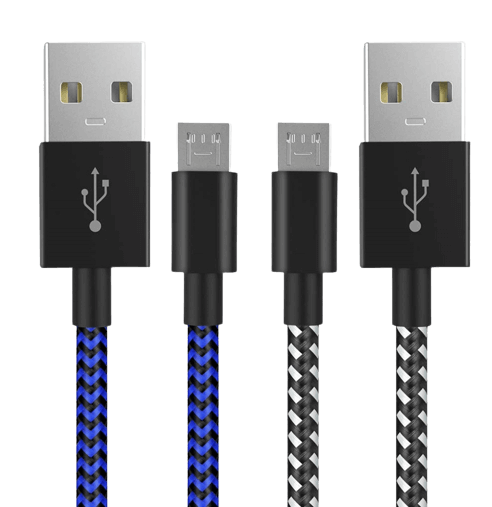
The 6amLifestyle PS4 controller charging cable is ideal for those who forget to charge their controllers overnight and jump into the game come the morning.
This PS4 controller charging cable by 6amLifestyle is manufactured with 28/23 AWG high gauge and low impedance wires. The 6amLifestyle claims that this cable achieves 15 percent faster charging than other PS4 controller charging cables.
The charging cable has a nylon braid that keeps the cord from tangling. Each pack comes with two charging cables with red, black, and blue color options.
The 6amLifestyle PS4 charging cord supports a 2.0A of maximum current and allows for data transfer of up to 480 Mbps. This cable is universally compatible with any device that uses a Micro-B USB 2.0 port.
The cable strikes a balance between price and durability, making it a cost-efficient purchase if you want a cable that will last. Since the pack comes with two cables, you can keep one for the living room and another as a spare in the car.
6amLifestyle PS4 Controller Charger Charging Cable 10ft 2 Pack Nylon Braided Specs:
Length: 10 feet
Brand Name: 6amLifestyle
Cable Type: Micro-B USB 2.0, Male to Male
Durability: 10,000+ bend lifespan
Pros:
- Faster Charge
- Two Cables For Under $10
- 10-Foot Cable
- Universally compatible with all devices that use a Micro USB
- Nylon Braided For Less Tangle
- 12-Month Warranty
Cons:
- It does not always have a tight fit with the PS4 controller
- May jiggle out during gameplay
- Some users think the connectors might be damaging ports of their devices
- Cheaply made.
The Best PS4 Controller Charging Cable
TALK WORKS Charger Cable for PS4 Controller 10 ft (2-Pack)
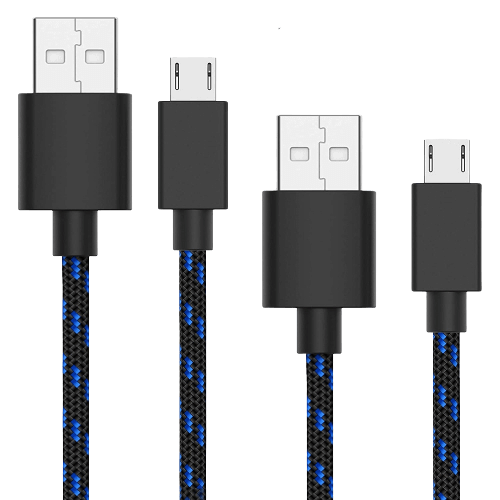
The TALK WORKS charging cable is designed specifically for PS4 controllers and is the winner of the best PS4 controller charging cables. This PS4 charging cable is reasonably priced, is 10 feet long, and charges fast enough for the majority of buyers. It comes in a two-pack so that you can charge two controllers at the same time or use the other one to charge your phone.
The TALK WORKS PS4 charging cable has a stylish nylon braided exterior in black with blue accents. The triple-nylon braid keeps this 10-foot-long cord tangle-free for longer.
Easily play while charging with 10-feet of cable between you and the console. The TALK WORKS charging cable is universally compatible with all devices that use a Micro-B USB 2.0 port.
TALK WORKS Charger Cable for PS4 Controller 10 ft (2-Pack) Specs:
Length: 10 feet
Brand Name: TALK WORKS
Cable Type: Micro-B USB 2.0, Male to Male
Durability: Ten times more durable than other cables
Pros:
- Charge While You Play
- Two Cables For Under $15
- 10-Foot Cord
- Nylon Braided For Less Tangle
- Universally compatible with all devices that use a Micro-B USB 2.0 port.
Cons:
- Not durable
- Might cause lag when
- You might experience a slight lag when playing while charging through the wall, so you may want to plug directly into the PS4 to reduce the latency.
What Type of Charging Cable Does a PS4 Controller Use?
A PS4 Controller uses a USB cable with a Micro-B USB 2.0 connector. The USB-A port plugs into the gaming console, and the Micro-B connector attaches to the controller. Manufacturers use Micro-USB for its cost-efficiency.
How to Use a Wireless PS4 Controller on PC With Charging Cable?
Using a PS4 controller with a PC is simple. Follow these four easy steps to use a wireless PS4 controller on a PC with a charging cable:
- Step One: Plug the USB port on your charging cable into your PC.
- Step Two: Plug the Micro-B port on your charging cable into the PS4 controller.
- Step Three: Watch for the light to indicate a charge.
- Step Four: Play!
A wired connection to your PC with your PS4 controller enables you to charge your PS4 controller while gaming with your PC. Through a wired connection, there is little to no input latency compared to a wireless connection. Do not leave your controller plugged in for days on end since the cable can heat up at the connection.
Can I Charge a PS4 Controller With Wall Outlet?
Yes, you can with a Micro-B USB 2.0 to USB-A cable and a power adapter plugged into a wall outlet. Just make sure that the voltage output of the power adapter should read 5V. Do not use fast chargers.
Can You Charge a PS4 Controller With a Phone Cable?
Yes, as long as one end has a Micro-B USB 2.0 connector. You’ll be able to charge fine with a short cable attached to a power bank or when plugged into a wall with a proper power adapter.
Final Thoughts on PS4 Controller Charging Cable
Any Micro-B USB 2.0 to USB-A cable will charge your PS4 controller, but the best PS4 controller charging cables are ones that are long enough for you to sit back and relax while you play your favorite game. And with the Magic NS adapter, the controller might not need to be used on a PS.
The standard charging cable for a PS4 controller is 6 feet long, so upping the cord length to 10 or 15 feet will be a game-changer. Some similar charging controller cables are for the PS3 and PS5.
Choose between the fast charging cables, extra-long cables, or cables that hit the sweet spot between price, quality, and durability. No matter which one you choose, you’ll never miss a beat with this selection.

