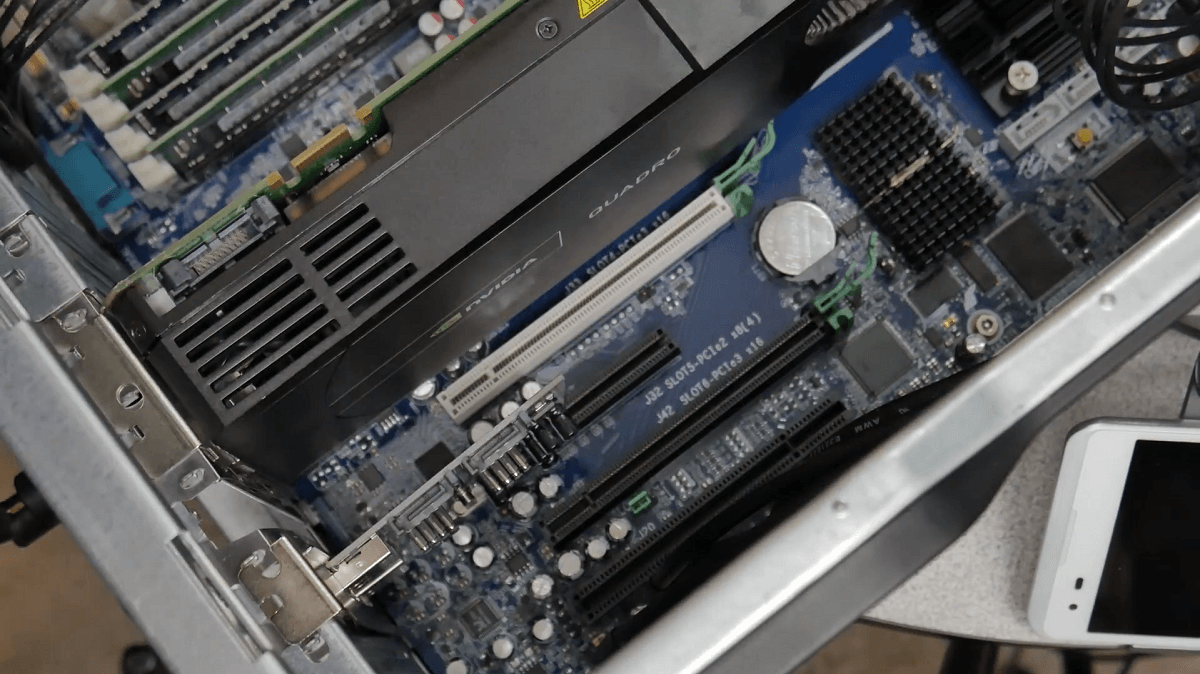Table of Contents
If you’re building a computer or looking to upgrade your computer, you should consider getting a PCIe to SATA adapter. With a PCIe to SATA adapter, you can increase your computer’s speed and storage capabilities.
Keep reading to learn more about the best PCIe to SATA adapters.
Best PCIe to SATA Adapters
A Peripheral Component Interconnect Express (PCIe) to Serial Advanced Technology Attachment (SATA) adapter can expand your computer’s capabilities.
Most modern computers use PCIe to connect the motherboard to items like graphics and sound cards. Many computers are SATA compatible, letting you transfer data from a SATA hard drive to your computer.
PCIe to SATA adapters are cards with extra SATA ports. You connect the adapter to the PCIe port, then attach the SATA hard drive to the adapter. This tool generates extra storage space.
We have found some PCIe to SATA adapters to help you upgrade your computer. Here are the best options.
SinLoon PCI-e & mSATA SSD to SATA 3.0 Adapter Converter
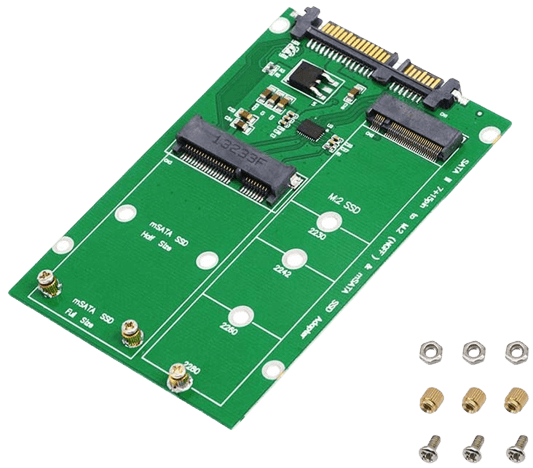
This SinLoon adapter is a budget-friendly option for those looking for a quick fix. It has excellent workmanship, especially for the price. While it does not come with instructions, you can set it up quickly. The adapter also comes with extra screws and standoffs.
The SinLoon adapter has built-in mini PCIe 52-pin and M.2 (NGFF) B-key female connectors. It supports four sizes and has a high-speed SATA3/6 Gbps mass storage interface. You will not need any software drivers for this adapter.
However, the M.2 port is small and the device has minimal framing. You will need to handle it carefully to avoid breaking it. Also, the connectors are at the bottom of the adapter, which can make it challenging to use.
- Compatibility: Not stated
- Number of Ports: 2
- M.2 SSD types supported: 2230, 2242, 2260, 2280
- Other features: Has a M.2 (NGFF) & mSATA to SATA III Module
- Built-in Mini PCI-e 52pin Female connector and M.2 (NGFF) B key Female connector
- No software drivers required
Pros
- Budget-friendly
- Compatible with most devices
- Comes with extra components
Cons
- Small M.2 port
- M.2 and mSATA connectors at the bottom of the adapter
- Easily damaged
SIIG M.2 SSD Nvme PCIe 3.0 Card Adapter
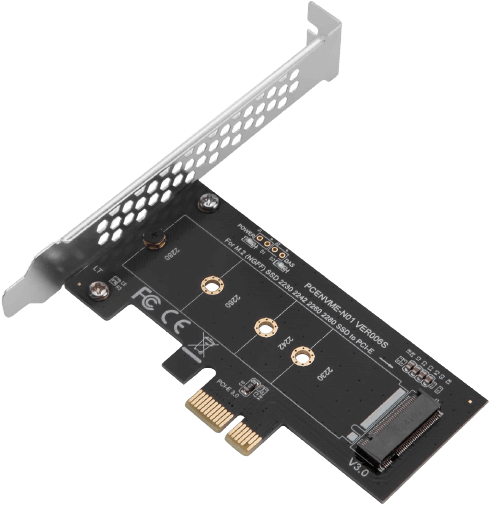
This SIIG adapter can add an M.2 SSD to the PCIe 3.0, 2.0, or 1.0 slot on your computer. It can boost the performance and speed at a reasonable cost. The adapter has multiple mounting holes, and you can implement it without installing drivers.
You can choose between low- and full-profile slot brackets, depending on your computer. Additionally, you do not need SATA power for this tool. It allows an NVMe to work on a PCIe slot, even if your motherboard does not support it.
When you order this product, be warned that you might not receive all of the screws necessary for installation. Furthermore, the lack of a heat sink can lead to the adapter overheating and damaging your SSD. Since it is only compatible with PCIe 3.0 and older, it does not supply as much speed as some other adapters.
- Compatibility: Windows 7, 8, 10
- Number of Ports: Not listed
- M.2 SSD types supported: 2230, 2242, 2260, 2280
- Other features: Easy, driver-free setup and installation with both low- and full-profile slot brackets
Pros
- Compatible with many systems
- High value
- Does not require drivers
- Lets you use NVMe drives on motherboards without official support
Cons
- Requires extra components
- Lacks a heat sink
- Does not work on later PCIe generations
LTERIVER PCIE to 4-Ports Serial ATA/SATA 3.0 Host Controller Card
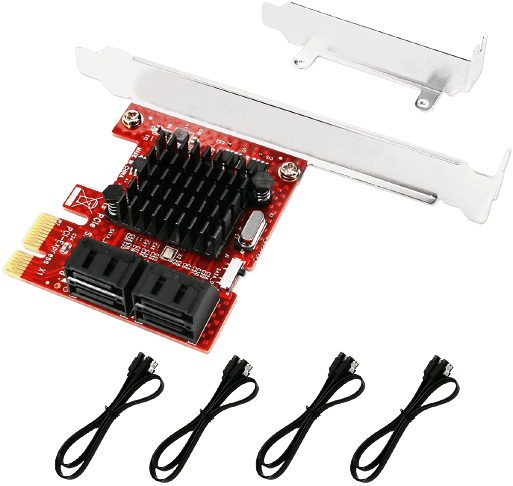
The LTERIVER adapter lets you add four SATA 3.0 6Gbps ports on your PC, NAS system, or server. It can improve your computer’s performance and storage system. This adapter works with PCIe 1.0 signals.
While the extended SATA ports are slower than the standard ones, they are sufficiently fast for most uses. You can install it easily without any drivers. However, it can increase the boot time and require a manual restart.
You can use the LTERIVER PCE-G2S4 on Windows, MAC, and Linux systems. Also, it has low- and full-profile slot brackets to work with more computers. It even has a heat sink for temperature regulation.
- Compatibility: Windows XP, 7, 8.0, 8.1, 10, Linux, macOS
- Number of Ports: 4
- M.2 SSD types supported: 2230, 2242, 2260, 2280
- Other features: Works on PCIe x1, x2, x4, x8, and x16 slots, but the computer must have at least one PCIe x1 slot on the motherboard in order for the product to work (most modern computers do)
Pros
- Compatible with many devices and operating systems
- Comes with a heat sink
- Adds four SATA ports
- Does not require drivers
Cons
- Increases boot time
- Requires manual restart
- Slower than standard SATA ports
Sedna PCI Express (PCIe) SATA III (6G) SSD Adapter
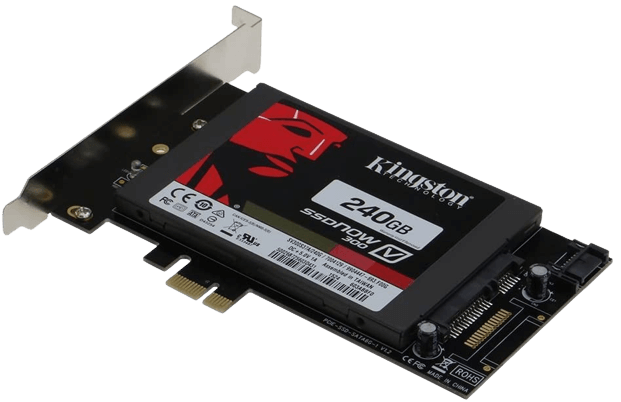
The Sedna PCIe to SATA adapter is compatible with tons of systems, including most Windows OS and MacOS ones. It adds two SATA 3.0 ports to your computer, even if you do not have an available power connector. This adapter also supports up to 2TB per drive.
People have used this adapter for years at a time without facing any issues. It supports 5GT/s on PCIe 2.0 x1, which equates to a 4GBps maximum speed. You will probably experience 3.2GBps. Overall, this card is fast, easy to install, and has little to no issues.
Ensure you handle it delicately due to the material quality. Some users have reported it arriving with pins soldered together. Nevertheless, this adapter can last you years if you take care of it.
- Compatibility: Windows 98 SE, ME, 2000, XP, Server 2003, Vista, 7, 8, 8.1, 10, MacOS
- Number of Ports: 2
- M.2 SSD types supported: 2230, 2242, 2260, 2280
- Other features: Has a built-in power circuit.
Pros
- Compatible with Windows OS and MacOS
- Easy to install
- Lasts for years if maintained well
- Supports up to 2TB per drive
Cons
- Using both parts will decrease the performance and increase the boot time
- Sometimes arrives with flaws
Uses of PCIe to SATA Adapters?
If you have a PCIe 1x slot, you should consider getting a PCIe to SATA adapter to expand your SATA ports. SATA lets you connect an SSD to your PC. This technology has transfer rates ranging from 150Mbps to 600Mbps, which exceeds the necessary speeds for most consumer uses.
You can get a PCIe to SATA adapter to improve the speed, performance, and storage capacity of your computer.
Types of PCIe to SATA Adapters?
There is only one “type” of PCIe to SATA adapter. It comes as a card that you plug into your computer. The primary differences are from the different generations of PCIe and SATA technologies. Depending on your motherboard and operating system, you may have to use a specific model.
The adapters may have different numbers of SATA ports. Other variations include the material composition, the speeds, and the supported storage capacities. Some may also be compatible with NVMe technologies.
How to Use PCIe to SATA Adapters?
PCIe to SATA adapters are relatively user-friendly and simple to install.
To use the adapter, just plug the card and a new hard disk into your computer, then connect the data cable, card, and power to the drive. Turn on your computer, and you should be good to go!
Check the instructions and manufacturer’s website to see if you need to install any drivers. Follow the directions there to implement them properly.
PCIe to SATA Adapter FAQs
Here are some common questions concerning the best PCIe to SATA adapters.
What does PCIe stand for?
PCIe stands for Peripheral Component Interconnect Express.
What does SATA stand for?
SATA stands for Serial Advanced Technology Attachment.
Can PCIe connect to SATA?
Yes, PCIe can connect to SATA through an adapter. Keep in mind that they do not form a connection on their own, so you will need to find a compatible adapter.
Why is PCIe faster than SATA?
PCIe is faster than SATA because PCIe has more channels to transfer data than SATA, which reduces traffic blockages and accelerates the speeds.
Does a cheaper PCIe to SATA adapter affect quality?
Yes, a cheaper PCIe to SATA adapter can affect the quality. It may have low-quality materials or shoddy workmanship, but plenty of budget-friendly options can meet your everyday needs.
Final Thoughts on the PCIe to SATA Adapter
While this decision may seem overwhelming, it doesn’t have to be. As long as you take your computer’s specific needs into account, you should be able to find a useful PCIe to SATA adapter (also check out IDE to SATA adapter and M.2 to SATA adapter). You do not have to sacrifice quality to get an adapter that fits your budget while improving performance.