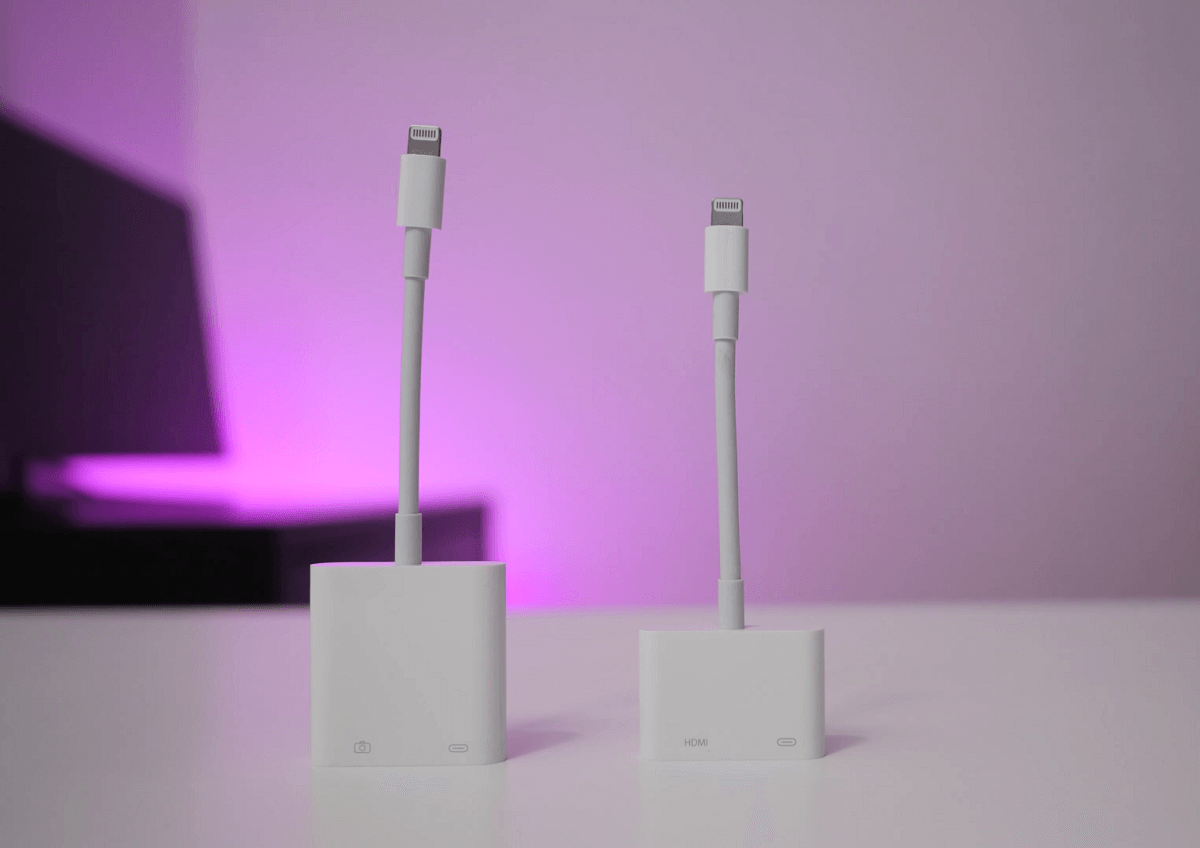Table of Contents
We love movies and music, and getting the highest definition in pictures and sound is crucial for our world now. Using a USB to HDMI connector allows you to connect devices together to get the sound and imaging you want. The best part about USB adapters is they’re budget-friendly and easy to use. And you can use one for different types of USBs such as USB-C to USB adapters.
USB stands for universal serial bus, it is usually attached to keyboards, mice, printers, and thumb drives that store information. HDMI stands for a high-definition multimedia interface. This allows users to link to TVs, Blu-Ray players, and more. If you have been trying to find a way to get a movie from your computer to your high-def TV, using a USB to HDMI adapter is the best way to do it, especially if it’s an HDMI 90-degree adapter.
What does a USB to HDMI adapter do?
You may be wondering what a USB to HDMI adaptor does. This is a device that allows two devices to connect and play music or videos in high definition. Many people use this device to connect a computer and TV together to share the same image. It can be a fun way to upgrade movie night with the family and access TV shows you would not have access to on the TV.
If you are working on a massive project and need an extra monitor or a bigger screen you can connect the images from your computer and use the TV as a screen. This is one of the best ways to use a USB to HDMI adapter. It can help business owners working at home or college students in a pinch.
How to use USB to HDMI Adapter?
When you first buy a USB to HDMI adapter it will come with all of the pieces. You will need to connect the USB side into the correct port on the side of your laptop or computer, and then connect the other side into the TV. Most TV’s will be labeled and most laptops will only have one size port.
Why may you be losing picture quality using a USB to HDMI adapter?
Often you will see that the quality from USB to HDMI is high quality and impressive. However, if you start to notice the quality is going downhill, it may be for several reasons. Most of the connectors have 4k quality and are mostly identical with a few altering features. Here are some issues that could cause low quality.
- Faulty adapter
- Low-quality TV
- Broken TV
- Choosing the wrong input
If you notice one of these problems, first unconnect your adapter and let it sit for 30 seconds. Then plug it back in to see if it connects differently. If that does not work, check the input setting on your TV to ensure that it is connected to the right setting. Second to the last step is to try a different cable and check all computer settings. If this step does not work, it is time to look at your TV and find out if you need a new one.
14 Best USB to HDMI Adapters
There are so many adapters that will work wonderfully, and if you are worried about the quality, you can find a product with warranty. Each adapter will have pros and cons to think about before purchasing.
USB-C to HDMI adapter

One of the best sellers on Amazon right now is the QGeeM USB C to HDMI Adapter 4K Cable. No additional driver is needed with this device; you can simply plug it into two devices and start playing. You can literally stream videos from anywhere and everywhere.
This is perfect if you like to stream movies, stream live sports, play video games in high-def or show off photos on the big screen. One of the best advantages of this USB-C to HDMI adapter is its super-wide compatibility that other adapters do not. Take a look at the pros and cons of the QGeeM adapter.
| Pros | Cons |
| Compatible With Most Devices | No Returns After 30 Days |
| Stream Most Content | The Connector Can Become Loose |
| No Additional Driver Needed | Small Extension |
Anker USB C to HDMI Adapter

The second best choice for this type of USB adapter is the Anker USB C to HDMI Adapter. This will connect to your Macbook Pro, Macbook Air, Ipad Pro, Pixelbook, XPS, and Galaxy products. It is exceptionally versatile compared to some of the other adapters on the list.
You will be able to stream all content with 4k definition and resolution. This means no matter what you are streaming; you will get a crisp image and incredible sound. Take a look at the three pros and cons of the Anker USB adapter.
| Pros | Cons |
| Versatile Connection | It May Glitch |
| High Definition | May Need to Swap Cables |
| Incredible Sound Definition | Overheats |
Samsung USB-C to HDMI adapter

If you have been searching for something with multiports to use on multiple devices, the JZV Digital AV Multiport Adapter is the one you should be looking for. This allows you to connect to multiple devices though not all at once. There are three ports to choose from, and you will also be able to connect this to your Macbook or Apple products.
You can use this product daily and ensure the highest quality and sound will be seen from any compatible device. One of the best things about this product is that it will guarantee you do not receive shaky or distorted images making it perfect for presentations.
| Pros | Cons |
| Can Charge And Use Ports | May Not Work On Kindle |
| High Definition | Slow Customer Services |
| Non-Distorted Images | Short Cable |
WARRKY Thunderbolt 3 to HDMI Adapter

Another one to try out is WARRKY Thunderbolt 3 to HDMI Adapter. If you have the latest Ipad, this is the one for you. It will easily connect, allowing you to transfer images, sound, and videos from one device to the next. Compared to the others on the list, this Samsung USB has a very sleek-looking design that makes it look attractive.
It also has a somewhat more extended cord that makes it easier to connect in various places. The fit to each device is snug, and there have been no complaints about this adapter becoming loose over time. Overall, this product has 4.5 stars out of 5, one of the highest ratings on this list. Take a look at these pros and cons for the Warrky Adapter.
| Pros | Cons |
| Plugs In Easily | May Not Work On Kindle |
| High Definition | Does Not Fit Older Apple Products |
| Longer Cord | Won’t Connect To Multiple Devices |
USB 3.0 to HDMI adapter

If you are not opposed to throwing down some big bucks for a perfect product, try out StarTech.com USB 3.0 to HDMI Adapter. This product is one of the more expensive items on the list and has the highest ratings with very few complaints. The customer service team is impressive and will be a massive help if you encounter any problems.
On top of that, it is super straightforward to use. You literally can plug it in and play anything you want. As long as your connection is stable, you will stream anything you want from your phone, laptop, or TV to any other device. This product is one of our favorites on the list though it does have a few drawbacks to be aware of before splurging on this technology.
| Pros | Cons |
| Plugs In Easily | Must Install Extra Software |
| High Definition Graphics | Does Not Fit Older Apple Products |
| Plugs Into Phones | Short Cord |
ABLEWE USB 3.0/2.0 to HDMI

If you are looking for a simple product that does need to be long or be super-advanced, try out ABLEWE USB 3.0/2.0 to HDMI. This product is mainly used for video graphics from one device to the next. Unfortunately, this product has one of the lowest ratings out of all the products on the list, coming in at 3.5 out of 5 stars.
Why? It does not have multiple ports or anything that is super fancy. However, it can do one video very well in high definition with the correct wifi and playing devices. If you are looking for something super advanced, you should go for a different product on the list. Take a look at some pros and cons before trying it out.
| Pros | Cons |
| Plugs In Easily | Does Not Plug Into All Devices |
| Simple Design | Does Not Have Extra Features |
| Plays High Def Videos | Short Cord |
Micro USB to HDMI adapter

Micro adapters can be one of the best things to invest in. They are easy to transport everywhere, and it takes up minimal space because the cord is short. If you are a student working from place to place or giving multiple presentations with images and videos, we highly recommend using CASOLU USB C/Type C to HDMI Adapter.
This product is relatively budget-friendly and won’t be a hassle to set up or use. If you need to be presented in a few moments, this is the perfect device to purchase. It is not the most advanced product on the list, but for a micro version of a USB adapter, it is easily one of the best. Take a look at these pros and cons.
| Pros | Cons |
| Presentation Ready In Minutes | May Not Work Well With Macbooks |
| Simple Design | Does Not Plug Into Multiple Devices |
| Produces High-Def Images | Short Cord |
Guoxu HDMI to Micro USB Cable

Another good option for the micro USB adapter is Guoxu HDMI to Micro USB Cable, 1.5M/ 5ft. Although this is much longer than the other micro USB adapter, it is still considered a micro USB. The micro does not refer to the cord length. It refers to the size of the male connector pieces.
You typically find this size USB in some laptops, GPS devices, MP3 players, and other things. Some of your devices may need this device, and this is a good one to buy if you are looking for something that comes with a longer cord. Here are some pros and cons of this device.
| Pros | Cons |
| Clear Images | Does Not Work With Every Device |
| Fast Charging | Only Two Devices Connected |
| Can Work With Tablets | Too Simple Of A Design |
Micro USB to HDMI MHL Adapter

MHL stands for mobile high definition, which means this adapter can easily plug into your phone. If you have a Samsung Galaxy try out MHL Micro USB to HDMI Cable Adapter, Guoxu. This is good for video graphics from your phone to your laptop or phone to your TV. However, it has a very short cord which can make it difficult to plug into a TV from a distance. You will not be able to use your phone and play a video on the TV.
It also does not work with all styles of phones which has been one of the biggest customer complaints. However, it is easy to use and install, and if you have a compatible device, you won’t have any complaints. They also have reliable customer service you can reach out to if something goes wrong.
| Pros | Cons |
| Connects To Samsung | Does Not Work With Every Device |
| Fast Imaging | Very Short Cord |
| Can Work With GoPros | May Not Connect To Smart TV |
Kkf USB C to HDMI Multiport Adapter

If you are looking for something a little sleeker and fancy, try out Kkf USB C to HDMI Multiport Adapter. It has multiple ports that can connect to many devices and has a very high rating. It will work for phones, tablets, laptops and connect it to your TV.
You will receive high sound definition and crystal clear images that make this an unbeatable USB adapter. This is literally an all-in-one solution and can connect to multiple things at once. If you have been looking for the best product on the list, this is it. This product is highly versatile.
| Pros | Cons |
| Connects To Multiple Devices | Not Enough Users To See Flaws |
| Fast Imaging | Very Short Cord |
| Can Work With Apple | May Have Hard To Understand Instructions |
Samsung micro USB to HDMI adapter
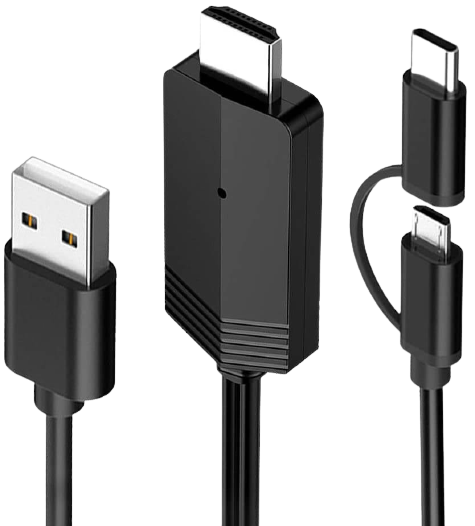
New Samsung phones and old Samsung phones do not have the same charging port anymore. If you are unsure about which one you need, the MayLowen MHL to HDMI Adapter 1080P HD HDTV Mirroring Cable comes with all of the pieces for any Samsung phone.
This makes it easy to purchase because you know you will have the right piece no matter which version you have. It can connect to most TVs and Laptops, which makes it a great option. This product also has an extremely long cord that makes it more versatile than other.
| Pros | Cons |
| Connects To All Samsung Phones | Not Compatible With Other Devices |
| Fast Imaging Super High Def | Tedious Directions For Mirroring |
| Can Work With Most Smart TVs | Must Download An App |
MHL to TV HDMI Adapter 1080P HD HDTV Mirroring & Charging Cable
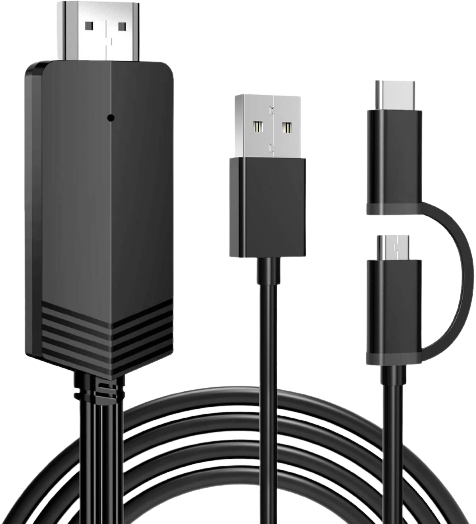
Are you looking for versatility? Try out the Weton MHL to TV HDMI Adapter 1080P HD HDTV Mirroring & Charging Cable. This is a charging cable that works extremely fast for a decent charge and can connect images and movies to your TV.
Like the previous options, this one comes with two different adapters for various styles of phones. However, it will not work on Apple products or phones. You will need to buy an additional piece for your Apple products which can be a serious hassle. Overall, it is a good and budget-friendly option to choose when you are in a pinch.
| Pros | Cons |
| Connects To All Samsung Phones | Not Compatible With All Devices |
| Longer Cord Than Others | Slow Customer Service |
| Comes With 2 Pieces For Phones | Will Not Work For Major Streaming Services |
Mini USB to HDMI Adapter

Are you looking for something super simple that you can plug another USB into? You need to look into buying an HDMI Female to Mini HDMI Male AdapterCompatible. This one is one of our favorites because it comes in two, making them hard to lose.
This is perfect for students who need something cheap to work with. It can allow you to plug in your USB to any one of your teacher’s computers, monitors, or devices that use HDMI. This product is perfect for projects and other things. Here are some pros and cons to consider.
| Pros | Cons |
| Easy To Use | Not Compatible With All Devices |
| No Cord | No Cord Makes It Less Versatile |
| No Extra Pieces | USB Port Only |
GIKERSY USB-C to HDMI Hub Adapter

If you are looking for something with a VGA or video graphics array, you will want a very specific type of adapter. GIKERSY USB-C to HDMI Hub Adapter will provide high-speed data transfers and upload the videos in 4k resolution. This adapter can also work with Apple products but also other devices. You can have one cord and play on two screens, making it great for movie watchers and video gamers.
| Pros | Cons |
| Can Pair With Nintendo Switch | Can’t Charge While Using |
| Works Efficiently | More Than One Device Will Affect Image Quality |
| Perfect For Video Games | Short Cords |
Final Thoughts on USB to HDMI Adapter
If you have been wondering what a USB to HDMI adapter is, it is a device that can help you get images, videos, and information from one screen to another screen. It can help you stream movies from your phone to your laptop or TV easily without much of a hassle. And with a USB Wi-Fi adapter, you can have all that wireless. The best part about these devices is that they are not all that expensive. It is time for you to look into one today.