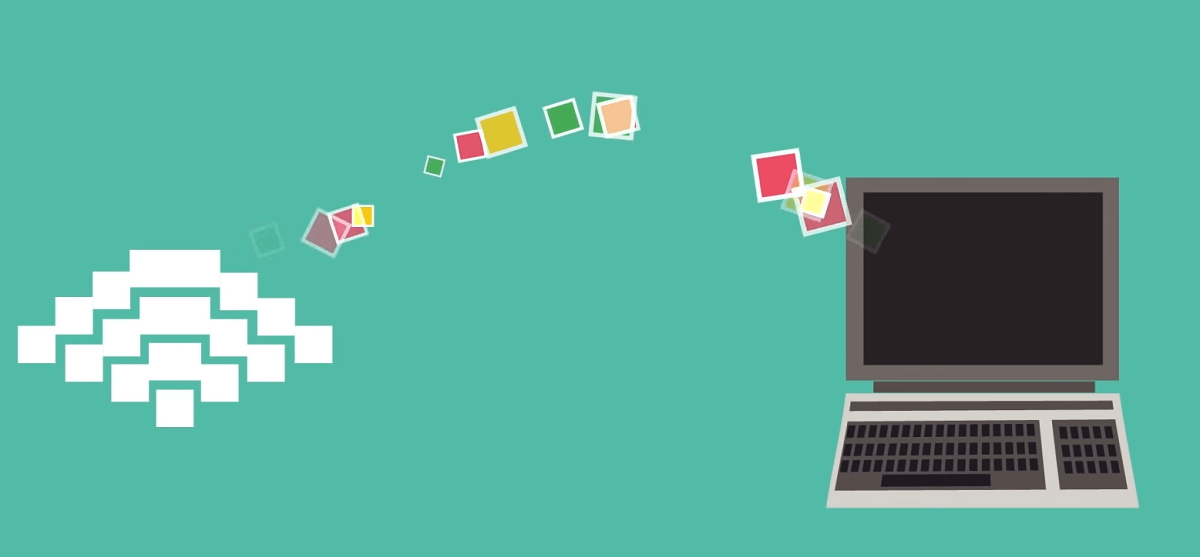Table of Contents
While most modern laptops come with built-in Wi-Fi cards, desktops and old laptop models do not. If you possess such a device, you will not be Wi-Fi ready, yet wireless networks are crucial for internet access. However, there is a way to fix this problem, and this is by using a USB Wi-Fi adapter.
What Is a Wi-Fi USB Adapter?
A USB WIFI Adapter for PCs adds the function of wireless connectivity to a computer that previously did not have it. The device plugs into a USB port, then lets you connect to other wireless devices, such as routers, gaming consoles, phones, smart TVs, etc.
How Does A USB Wi-Fi Adapter Work?
Some are plug and play, meaning you only need to plug them into the USB port, and you’re good to go. However, others require driver software, which enables Wi-Fi adapter hardware to integrate with your computer’s operating system and work seamlessly.
Finding the Best USB Wi-Fi Adapter
You need to invest in a high-quality USB Wi-Fi adapter to get reliable internet connectivity, and these are the best ones in the market.
Nineplus AC1200

The Nineplus AC1200 is a dual-band USB Wi-Fi adapter that sends and receives wireless signals on 5GHz and 2.4GHz bands. It can give you up to 867 Mbps on the 5GHz band, which works best for short-range connectivity. On the other hand, the 2.4GHz band transmits a maximum of 300 Mbps and is best for long-range connectivity.
Overall, this is one of the best USB WIFI adapters for gaming because apart from the high transmission speeds (at 5GHz), it features USB 3.0, which is ten times faster than USB 2.0. As such, it ensures you get lag-free performance with online gaming.
Additionally, it has two 5dBi high gain antennas that give stronger signal reception/transmission and increase the wireless range. You can adjust and rotate the antennas in different directions to enhance signal sensitivity in different environments.
If you have a wired internet connection (ethernet), the adapter allows you to create a hotspot using the Soft AP feature. When launched, you can boost the wireless internet to your mobile devices.
Highlights
- Plug and Play
- Dual high-gain 5dBi antennas
- Dual Band
- Compatible with Linux, Windows 7/ 8/ 10, and Mac 10.6 – 10.15
- 24-month warranty
Edup Home EP-DB1607

The EP-DB1607 is a mini portable wireless USB Wi-Fi adapter whose main advantage is compatibility. It supports Windows XP, Vista, 7, 8.1, 10, and Mac OS X 10.6 – 10.13.4.
On wireless standards, the unit supports 802.11 ac and is backward compatible with 802.11 a/b/n/g devices. Therefore, you can use it on old and new PCs/ MacBooks, and it will work perfectly.
Away from compatibility, the device is a dual-band USB Wi-Fi adapter that transmits in 5.8GHz and 2.4GHz. In 5.8GHz, the adapter is ideal for lag-free online gaming and HD video streaming because it achieves up to 433 Mbps. On the other hand, the 2.4GHz band gives up to 150 Mbps for web surfing and regular internet use.
However, this adapter requires driver software installation before use, but this is not a big task. Also, it does not support Linux, has a slower USB 2.0 interface, and has a single Omni-directional antenna (2dBi) that is weaker than the dual 5dBi ones in the Nineplus AC1200.
Highlights
- Requires a driver installation
- Single 2dBi antenna
- Dual-band
- Compatible with Windows XP/ Vista/ 7/ 8.1/ 10, and Mac OS X 10.6 – 10.13.4
- One year manufacturer replacement warranty
TP-Link Archer T2U Plus

With over 22 years in the game, TP-Link is a well-known brand in the world of networking hardware, and their Archer T2U Plus lives up to its expectations. As an 802.11ac USB WIFI adapter, the device gives your PC/Mac three times more transfer speeds than wireless N speeds.
A 5dBi high-gain antenna makes the adapter perform even better because it enhances the signal strength to give you a more stable connection and increases the wireless range.
You can adjust the antenna 180º (sideways) or 90º from perpendicular to flat to improve signal reception and transmission in different environments.
On security matters, the device features WPA/WPA2 encryption standards that improve the safety of your wireless connection from hackers and intruders.
One area where the T2U needs improvements is in its USB type 2.0, which is significantly slower than USB 3.0. However, this is perfect for old PCs that don’t have USB 3.0 ports. Also, the device is not compatible with Linux and is not ideal for creating a hotspot if you have a wired connection.
Highlights
- Requires a driver software
- Single high-gain 5dBi antenna
- Dual band (2.4GHz and 5GHz)
- Compatible with Windows XP/ 7/ 8/ 8.1/ 10, and Mac OS X 10.9 – 10.14
TP-Link Archer T3U Plus

The T3U Plus is an upgrade to the T2U Plus, and one of the main improvements that TP-Link gave it is USB 3.0, which significantly improves data transmission speeds.
Additionally, the adapter features MU-MIMO technology that enhances the throughput and efficiency of the network. It enables the device to create two simultaneous streams of data so that more bytes get transmitted and received at any time.
These technologies make the T3U one of the fastest USB Wi-Fi adapters in the market, with speeds of up to 1300 Mbps. It delivers a maximum of 867 Mbps on the 5GHz band for 4K video streaming and lag-free online gaming.
On the other hand, the 2.4GHz band delivers up to 400 Mbps. However, it is about 100 Mbps faster than in other adapters, and such speeds are perfect for downloading files, browsing, and regular internet use.
The device also features a high-gain 5dBi antenna, which ensures you get a reliable connection throughout the house.
Highlights
- Requires a driver software
- One 5dBi high gain antenna
- Dual-band
- Wireless Standards: IEEE 802.11b/g/n (2.4 GHz), IEEE 802.11a/n/ac (5 GHz)
- Compatible with Windows XP/ 7/ 8/ 8.1/ 10, and Mac OS X 10.9 – 10.15
Netgear A6210-100PAS
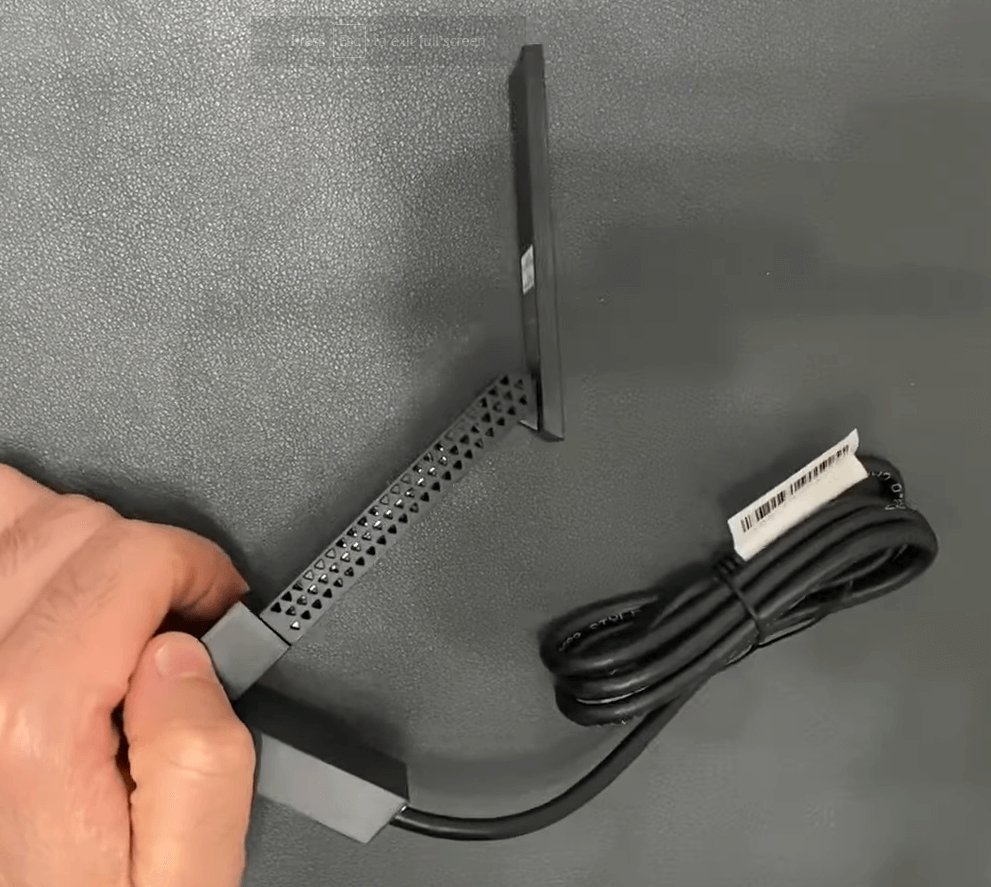
At first glance, Netgear’s A6210-100PAS is not like your usual USB Wi-Fi adapter. It looks like a dongle that does not have an antenna. But does it? The device has a folding antenna that rises perpendicularly to the USB connector.
The high-gain antenna features beamforming technology to boost range and speed while also increasing reliability.
As a USB 3.0 WIFI adapter, the unit is backward compatible with USB 2.0, making it a good fit for old desktop PCs that do not have USB 3.0. What’s more, it supports the latest Wi-Fi 802.11ac standards, as well as the old 802.11 a/b/g/n wireless devices.
Therefore, you can use the adapter with old computers (including the Intel Pentium Class PCs) and the newer ones running on Windows 10.
WPS (Wi-Fi Protected Setup) enhances the security of wireless communications at the push of a button. Netgear calls this feature Push ‘N’ Connect, and it is a convenient way to secure the network.
The device has its downsides, though. It is not compatible with Linux/Apple Mac computers and is relatively expensive. However, it comes with a desktop dock for flexible placement.
Highlights
- Requires a driver software
- Foldable high gain antenna
- Dual-band
- Wireless standards 802.11 a/b/g/n/ac
- Supports Windows 7, 8, 10, XP, Vista: (32/64-bit)
Techkey 6B06
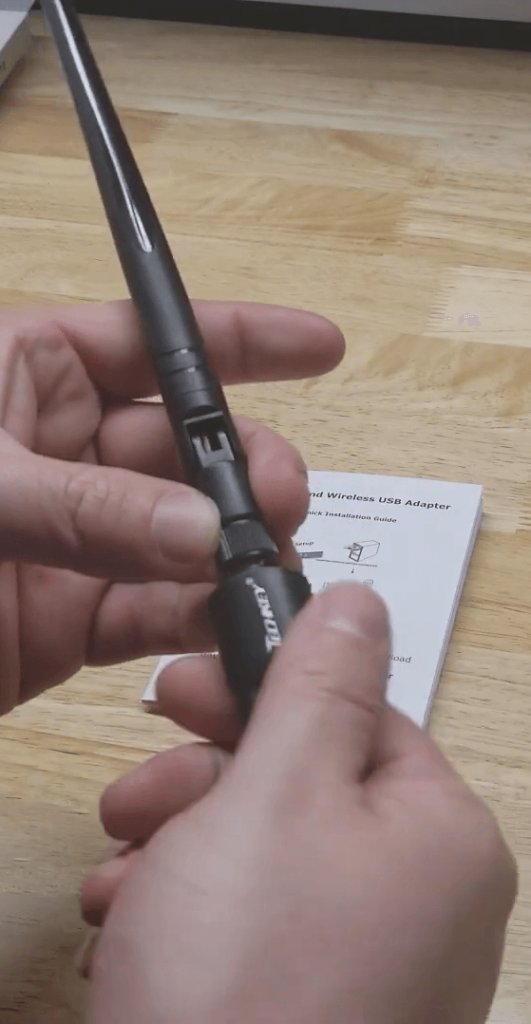
With 100 yards of coverage, the Techkey 6B06 ensures you get a reliable wireless connection to your Mac, laptop, or desktop PC from anywhere in the house and outside. The strong performance is partly due to a 360º rotating high gain 5dBi antenna that ensures the signal remains reliable over a wide range.
The 5G USB WIFI adapter (5.8 GHz) also transmits in 2.42 GHz, giving you combined speeds of up to 1200 Mbps. These split into 300 Mbps for 2.42 GHz (802.11n) and 867 Mbps for 5.8 GHz (802.11ac).
Its USB 3.0 interface helps boost the data transfer speeds to enhance the performance of the two bands.
All WLAN routers (WPA, WPA2, and WEP) are compatible with the adapter, and it adds on WFA, WPS 2.0, and WAPI to maximize network security. The 6B06 also cancels noise from Bluetooth, cordless phones, and other similar devices to prevent signal degradation.
Highlights
- Needs driver software
- 5dBi high gain antenna
- Dual-band
- Wireless standards 802.11 n/ac
- Supports Windows XP/ 7/ 8/ 8.1/ 10, and Mac OS X 10.9 – 10.15
Buyers Guide
USB Wi-Fi adapters have varying features, so you need to know what to look for before buying the device that works best for you. These are the most important factors to consider.
Range
If you live in a big home, the distributed spaces require an adapter that transmits a powerful signal to maintain a reliable connection from any part. The factor to check here is the antenna gain (given as a dBi rating).
The higher the rating, the stronger the antenna. For instance, a 5dBi antenna delivers a more powerful signal in long-range compared to a 2dBi type. The latter might work well in an apartment but will keep disconnecting if you move far away from the router in a large house.
That said, router positioning is another factor to consider, and you should place it at a central place in the house.
Single or Dual Band
Single and dual bands refer to the signal frequency that the adapter uses to receive/transmit data. In most cases, single-band devices use 2.4GHz, while dual-band adapters use both 2.4GHz and 5GHz (the frequencies might vary slightly in the decimal figures).
A 2.4GHz band has a strong coverage over a wide area but transmits at slower speeds. On the other hand, a 5GHz band sends/receives at faster speeds but on a limited coverage range.
If you only need an adapter for regular internet use, such as internet browsing/surfing, small file downloads, and light office work, a single band type will do. However, for heavy internet use, such as 4K video streaming and lag-free online gaming, make sure to get a unit with a 5GHz band.
Ultimately, the dual-band Wi-Fi adapter is the best option because it gives you the best of both worlds. However, for you to enjoy the benefits of the two bands, your router must also be dual-band, so the two need to be compatible.
Compatibility
There are two ways of looking at the compatibility factor: the computer and wireless standards. Whether the adapter requires drivers or is plug-n-play, the software that runs it must be compatible with the operating system in your computer.
In most cases, Windows PCs are compatible, beginning from Windows 7. However, if you use a Mac or Linux PC, you must check whether the adapter supports it.
With wireless standards, the number 802.11 refers to the Wi-Fi protocols, and the letter(s) following it show which transmission protocol the device can use.
For instance, the protocol 802.11g (released in 2003) transmits up to 54 Mbps at 2.4GHz. On the other hand, the widely used 802.11ac protocol (released in 2013) has transfer speeds of up to 866.7 Mbps at 5GHz.
The router and adapter must operate using the same protocol for you to enjoy the full benefits of fast data transfer speeds.
Size and Design
If you travel a lot, it makes more sense to buy a compact USB Wi-Fi adapter. Keep in mind, though, that such a small size means limited hardware and inferior performance.
However, for home use, we recommend a device with all the powerful features. For instance, the two high-gain antennas in the Nineplus AC1200 increase the signal strength to ensure you get a strong connection at all times.
Type of USB Port
Lastly, there are two types of USB ports, and these impact the transmission speeds. USB 2.0 usually maxes out at around 60 Mbps, while 3.0 goes up to 640 Mbps.
Considering that all the data goes through the USB connector, an adapter with USB 2.0 will be slow even if it transmits at 5GHz (802.11ac). Therefore, we recommend USB 3.0, especially for HD video streaming and online gaming.
That said, the computer must also have USB 3.0 ports to transmit at these fast speeds. Old PCs might not have them, so 2.0 might be the best option.
How To Use A USB Wi-Fi Adapter?
As stated earlier, USB W-Fi adapters are either plug-n-play or require drivers. To use one:
- Begin by plugging it into your computer’s USB port
- Make sure you are close to the router to get a strong connection when setting up
- Select the wireless network
- Enter the password to connect
If it requires drivers, you will find a setup CD in the package or instructions on downloading the software from the manufacturer’s website. Install the drivers, then select the wireless network and enter the password to connect.
Once connected, the adapter should also link your computer to other devices on the network, such as your phone, smart TV, and consoles.
How To Increase Signal Strength of a USB Wi-Fi Adapter?
USB Wi-Fi adapters have a limited range, and if you notice the signal is weak, here are a few ways to boost the signal strength.
- Move your computer close to the router.
- Remove signal interfering items between you and the router. Metal furniture, microwaves, and thick doors either interfere with the wireless network or block it.
- If possible, change the router and adapter’s frequency band to 5GHz. Most electronics, such as cordless phones, use the 2.4GHz frequency band, making it prone to noise and interference.
- Update the adapter’s driver software to repair bugs and improve the firmware.
- Install a wireless repeater between the adapter and the router. It receives the wireless signals from both devices and boosts them to reach their destination.
PCI-e vs. USB Wi-Fi Adapters
People knowledgeable about networking hardware know there’s always a debate about which adapter is better. Well, PCI-e adapters are more powerful, give better reception, and sometimes have Bluetooth capability.
However, they have limited flexibility. After installation, it is not easy to remove the device to use it on another computer. It also needs some skill to install.
As for USB adapters, they are super easy to use. Installation is easy, and you can transfer them hassle-free between computers.
On the downside, they might not be as powerful signal-strength-wise, and their bandwidth might be limited. However, with USB 3.0, transmission speeds are much higher.
Final Thoughts USB Wi-Fi Adapters
To sum up, USB Wi-Fi adapters are convenient ways to access the internet wirelessly, and the one you should be looking for needs USB 3.0, a powerful antenna, and a dual-band with the latest wireless standards. You can also get a NAS adapter for a wired internet connection.
Of course, your computer’s specs will also determine the type of adapter you can buy. But since the goal is to improve your wireless browsing experience, you can upgrade your PC to be compatible with the best and fastest USB Wi-Fi adapter.
For instance, you can install an express card to give you USB 3.0 ports if your PC does not have them. Or an USB bluetooth adapters if your PC doesn’t have bluetooth.